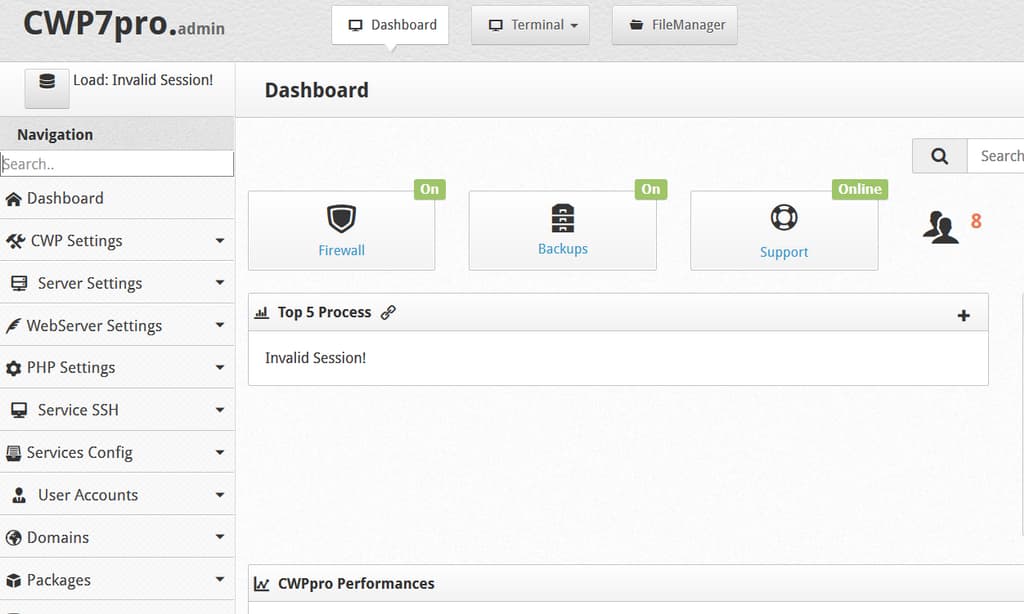If you get a message “Invalid Session!” in CWP and you got logout automatically this can be one of the following:
– you have multiple tabs/windows open with the different session id
– your IP address has changed
Maybe you restarted your server and one of the tabs was left open while you opened a new tab to log in.
Please note that you need to have the same session id for all open tabs and windows in the same browser.
If you get logged out, then you will need to close all windows as you will get a new session id on the login.
Where can I see my session id?
The session id is visible in your browser when you log in to CWP, it looks like this:
http://IP:2030/cwp_c5297c3a606e05aa180757c2ba3a1656/admin/index.php