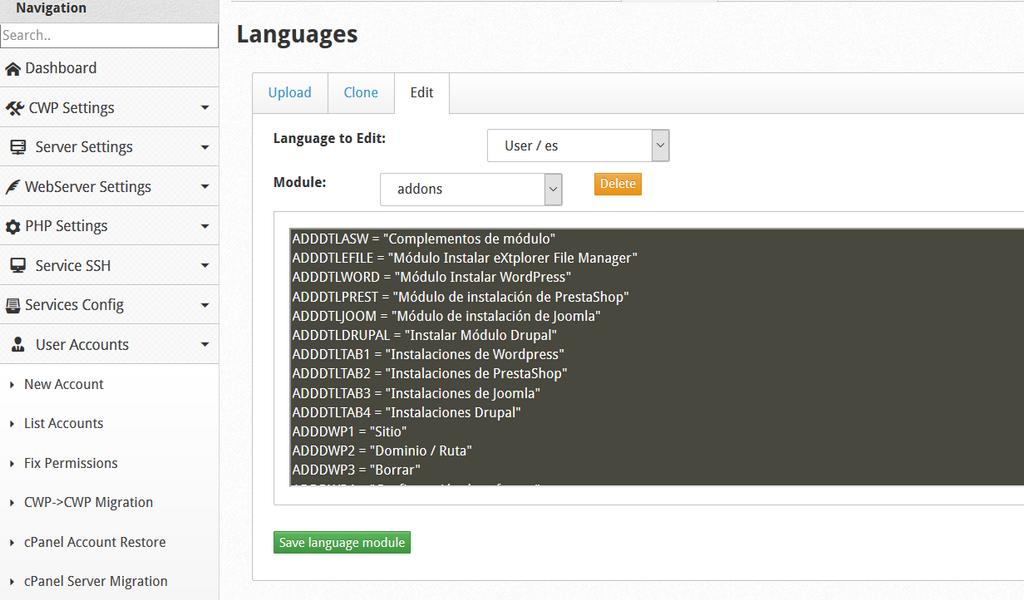This is the procedure for switching the CentOS Web Panel language and translation.
Admin Panel
On install, the admin panel itself only has English translation.
You can set the admin panel language here:
/usr/local/cwp/.conf/cwp.ini

Setting: LANGUSER=en
Download: CentOS Web Panel Admin Spanish Translation
Upload it to:
/usr/local/cwpsrv/htdocs/resources/admin/modules/language/
Client Panel Languages
There is a module in the admin where you can edit, clone or create new languages, the path of this module is:
-> Admin Panel -> User Accounts -> Themes and Languages
You can directly translate/modify the translations from the admin panel by clicking “Edit”.
(If your language doesn’t exist, clone the English language first, and change the translation.)
As you can see, the client panel exists in over 30 languages:
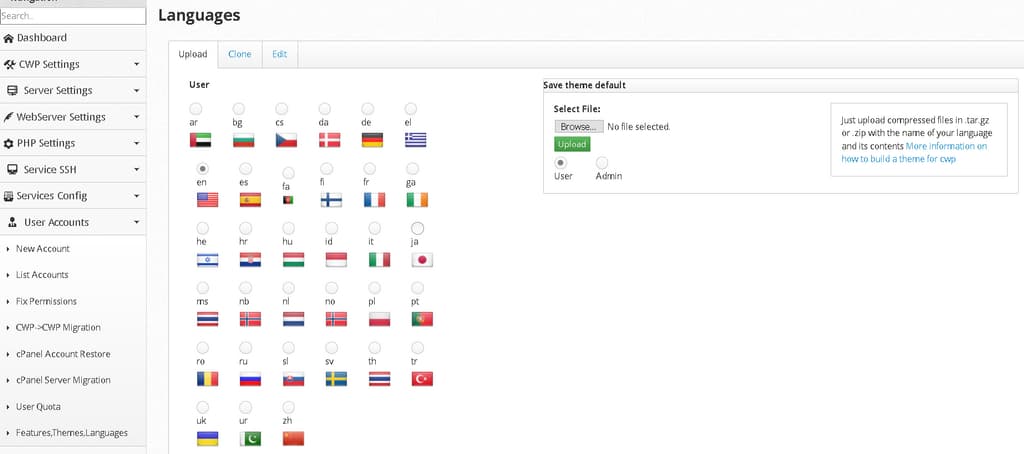
The location of the language files:
/usr/local/cwpsrv/htdocs/resources/admin /modules/language/
The location of the language files:
/usr/local/cwpsrv/var/services/users/xxxxxx/cwp_lang/

This is how you set it in the client panel: