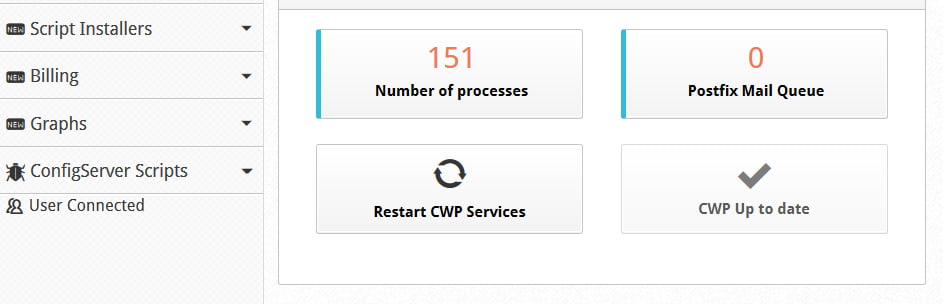CentOS Web Panel has automatic updates which are done via crontab.
When a new version is released, your server will automatically update within 48 hours.
If you just purchased your CWP Pro, the automatic update will happen by itself, but not instantly.
If you want to force update you can do that by executing the following command through SSH or the Send Shell function of CWP.

sh /usr/local/cwpsrv/htdocs/resources/scripts/update_cwp
or
sh /scripts/update_cwp
Once you have pro, you can also press the Update CWP button to run the update.
If you have issues with the CWP update then you should contact support.
There is a Change Log on the website, but unfortunately it is not kept up-to-date.